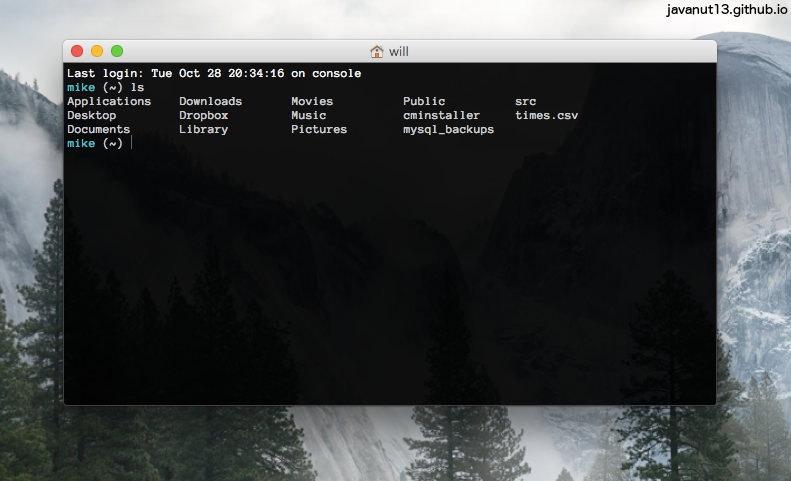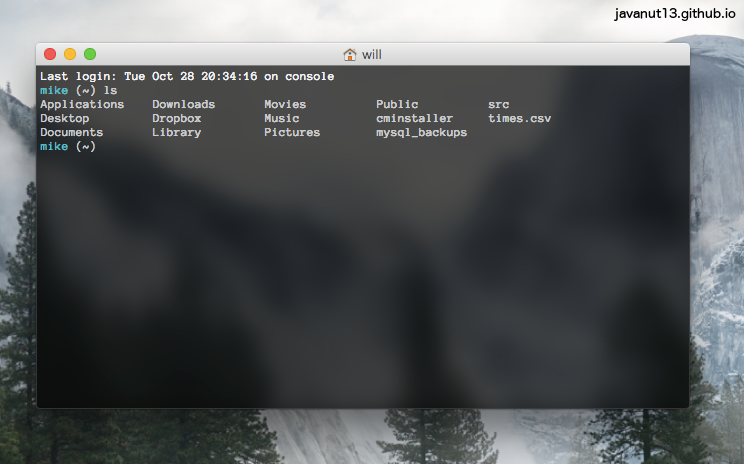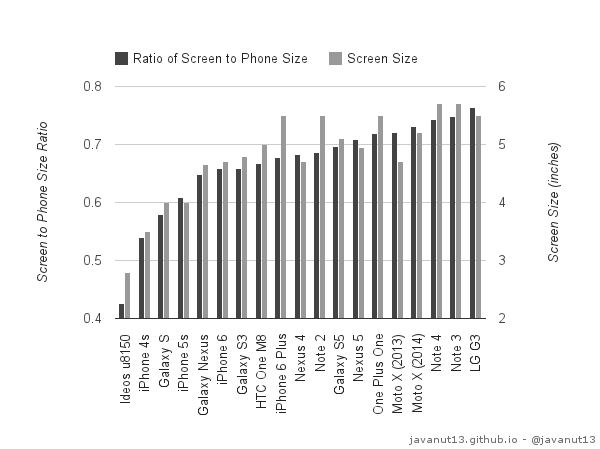On the latest Topical podcast Russell and Jelly discussed whether Samsung shamelessly copied the iPhone when they made the original Galaxy S, whether it was a smart business move that allowed them to dominate the smartphone market and if they deserve the bad rep they have for being the company that just copies everyones designs.
I’m going to preface this by saying that I have owned three Samsung devices - the Galaxy S, the 7-inch Tab 2 and the S3. The Galaxy S came already loaded with Cyanogenmod (I bought it second hand), the Tab 2 managed to keep TouchWiz on it for about 6 months before Cyanogenmod took the wheel, and my S3 managed about a day. This kind of sets the stage on my opinions of Samsung.
Jelly made the armgument that if the S had been designed like the S2 - with the slightly textured back and more prominant camera - then it would have been so easily mistaken for the iPhone. To be honest this would have pleased nerds slightly because they notice the subtle differences and know what to look for, but the general public don’t; I have been asked multiple times if my Pebble is an Apple Watch (Before the Watch was announced, let alone available) and friend was asked if his One Plus One was the iPhone 6+. To a nerd both of these are trivially easy things to differenciate between, but to most people if they hear about a new big phone by the fruit company then all big phones must be that one, and all geeky watches must be made by the fruit company too. So I think that any phone released after the announcement of the iPhone that used the ‘lots of screen and no buttons’ design would be assumed to be an iPhone by the general public.
What really makes me dislike Samsung’s phones and think of them as the cheap knockoff is their software. Now don’t get me wrong - I appreciate the contributions Samsung has made to Android, like notification panel toggles and this ringtone - but there are so many things that they have done just for the sake of it with no real reason. Almost every AOSP app has been replaced by an S-$APPNAME alternative that doesn’t have any outstanding features and looks downright ugly. One of the things that irks me the most is that the bottom border on a notification will not swipe away as you dismiss the notification and disappear when the notification is fully dismissed. It baffles me that weird behaviour like this is because of the crazy ‘improvements’ that Samsung adds, and isn’t in stock Android - reducing the already low level of polish and consistency in the OS.
Another thing mentioned in the episode is that when Samsung releases a new platform as a product (the example given was their cloud storage platform, S Cloud) they are ridiculed for copying Apple/ Google and not coming up with something original. There is a fairly good reason for this: most major companies are expected to have some kind of cloud service to integrate with their products on their platform. But Samsung doesn’t have a platform, or any original software products. The reason people buy Samsung phones isn’t because they can use S-$APPNAME but because they irrationally hate fruit companies but don’t know how to research Android phones, which I don’t blame them for - it’s a minefield of shortcomings. So Samsung having a cloud service doesn’t have anything to put it apart from its competitors - Google has Docs built right into Drive, Apple saves all your app data and by all accounts is fairly incompitent with its sync and Microsofts Skynet Skydrive integrates with all of Office. They all have characteristics and reasons to use them. Samsung has none of these that I can see, and so it seems a bit wasted.
Back to the Galaxy S, I think there was plenty of room for Samsung to differenciate itself from the iPhone, even if it was just ditching the physical home button in favour of capacitive buttons or onscreen buttons which have been the blessed design by Google since the Nexus One. Obviously copying the iPhone - or many aspects of its asthetic - worked for Samsung, earing it 24% of the smartphone market.
Do remember that I have a passionate hate for almost all of Samsung’s software and phone design, and wish that the people who sell second hand phones would get a better design taste.