Ok so this is mostly a solution in search of a problem. Or a solution to the problem of “Will read the tmux man page too many times and wants to use all the features”. However there’s like a 5% chance this is actually useful, and it’s something that I’ve wanted to get working in tmux for a while. It turned out to be much simpler than I thought.
What I want is a persistent shell that I can quickly activate or dismiss to run simple commands - like checking the git status, making a commit, or finding a path to a file. What I usually do is open a split, run the command, and immediately close the split - I must open hundreds of new tmux panes each day. Gnome people might use Guake which does this inside the window manager.
So here’s the same thing working in tmux:
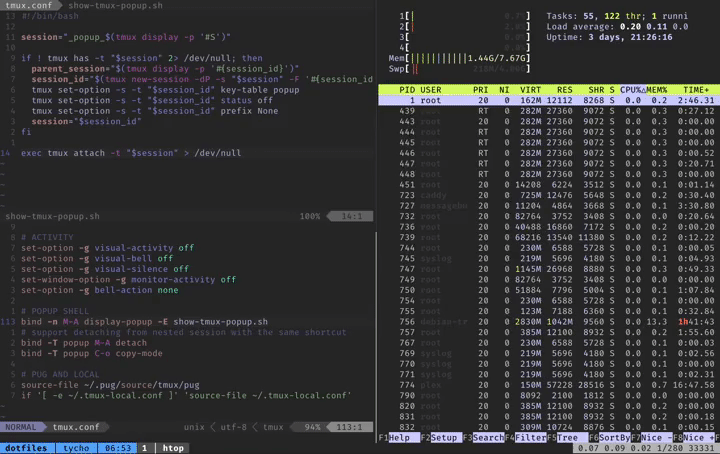
Anywhere in tmux I can press M-A (meta/alt-shift-a) and get a terminal window over the top of whatever I was doing. If I press M-A again, it will disappear - but any commands running in it will persist and can be brought back with the same keystroke.
This is based on the (somewhat recent) tmux display-popup feature, which runs a command in a window that floats over the top of your existing windows and panes. This is useful for utilities like fzf which can show the search pane inside a popup instead of in the shell itself. The popups have a limitation though - they are not treated like a tmux pane, the popup will only disappear when the command within it exits. So this makes my plan for a persistent shell in a dismissible popup seem difficult.
And it would be, if I wasn’t a massive tmux nerd.
How this works is that when you open the popup, it will create a super secret background tmux session. This session has the status bar hidden and all the keyboard shortcuts disabled, so it appears like it’s just a normal terminal. The popup then attaches to the background session using a new client (yep, that’s tmux within tmux). This gives you persistence between popups.
The background session actually has one key binding - M-A will detach from the session, exiting the client, and closing the popup.
The implementation turned out to be a lot simpler than I expected when I started:
# in tmux.conf
bind -n M-A display-popup -E show-tmux-popup.sh
bind -T popup M-A detach
# This lets us do scrollback and search within the popup
bind -T popup C-[ copy-mode
# in show-tmux-popup.sh, somewhere in $PATH
#!/bin/bash
session="_popup_$(tmux display -p '#S')"
if ! tmux has -t "$session" 2> /dev/null; then
session_id="$(tmux new-session -dP -s "$session" -F '#{session_id}')"
tmux set-option -s -t "$session_id" key-table popup
tmux set-option -s -t "$session_id" status off
tmux set-option -s -t "$session_id" prefix None
session="$session_id"
fi
exec tmux attach -t "$session" > /dev/null
The
key-table popupis what turns off all the keyboard shortcuts. It’s not actually turning anything off, it’s just enabling a collection of key bindings that doesn’t have any of the standard shortcuts in it - just the two we’ve added ourselves: one to detach and one for copy-mode.
You may be thinking “Will, won’t you end up with a bunch of weird secret sessions littered all over the place?” - if you were you’d be absolutely right. This is less than ideal, but where tmux closes a pane it opens a window. Or something. We can use the filter (-f) option to hide these secret sessions from anywhere that we see them, for example in choose-tree or list-sessions:
# in tmux.conf
bind -n M-s choose-tree -Zs -f '#{?#{m:_popup_*,#{session_name}},0,1}'
This will hide any sessions beginning with _popup_. The #{? starts a conditional, the #{m:_popup_.*,#{session_name}} does a match on the session name, and rows where the result is 0 are hidden. You get the idea.
The next step is to have some way of promoting a popup shell into a window in the parent session - in a similar way to how break-pane moves a pane into its own window. That’s a challenge for another day. UPDATE: I did this almost immediately, it was not very hard.
Have a look at my dotfiles repo on GitHub to see this config in context: tmux.conf and show-tmux-popup.sh.